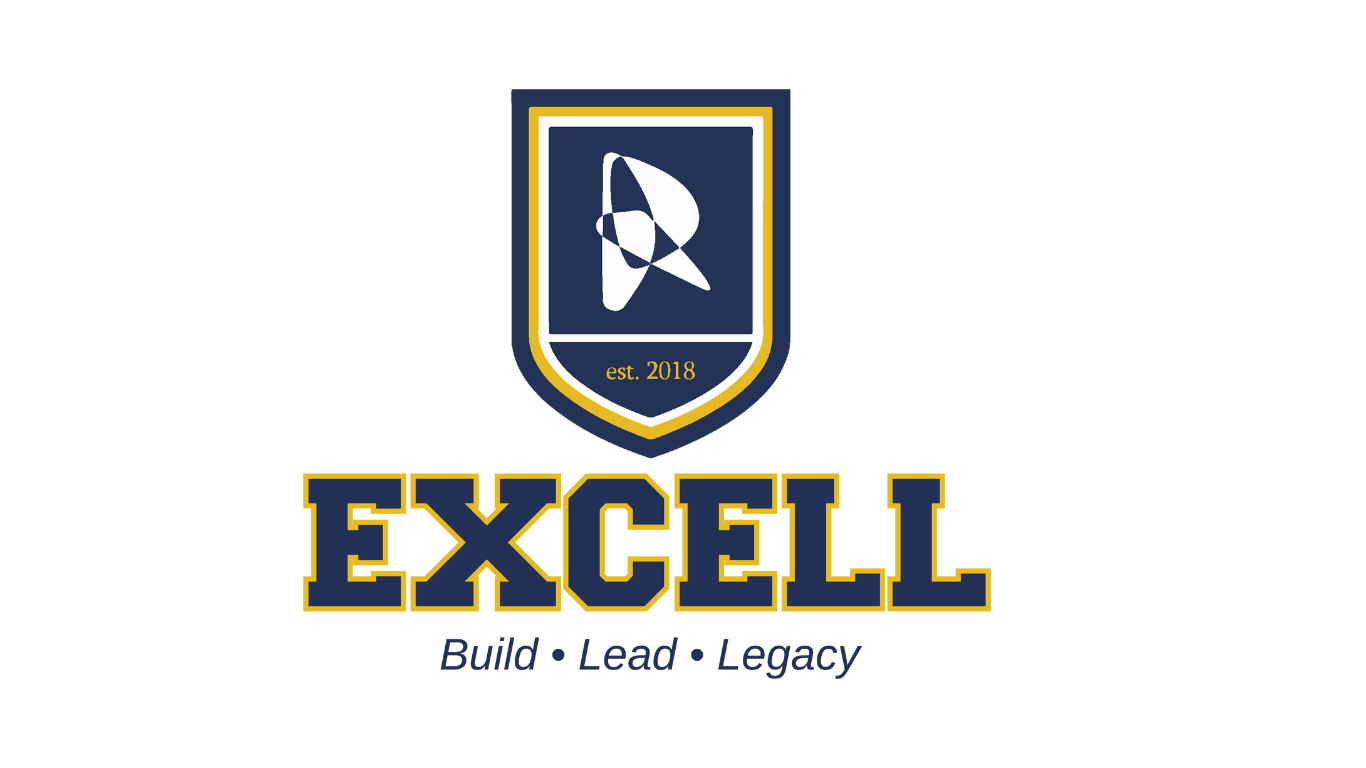Google Ads Smart Campaign: What to Know
When small businesses think about online advertising, one of the first platforms that comes to mind is Google. With billions of daily searches, Google has created powerful ways for businesses to connect with customers. Among these, Google Ads Smart Campaigns stand out as an easy entry point for those who want results without needing to master complex pay-per-click (PPC) strategies.
This article is your complete guide to Google Ads Smart Campaigns, what they are, how they work, benefits, drawbacks, best practices, and frequently asked questions. Whether you’re a startup, local business, or growing brand, you’ll gain the clarity you need to decide if Smart Campaigns are right for you.
Table of Contents:
- What Are Google Ads Smart Campaigns?
- How Do Smart Campaigns Work?
- Benefits of Using Google Ads Smart Campaigns
- Limitations to Consider
- Best Practices for Success
- Real-World Scenarios: Who Should Use Smart Campaigns?
- Smart Campaigns vs. Standard Google Ads: A Full Breakdown
- FAQs About Google Ads Smart Campaigns
- Final Thoughts
- Work with Excell
What Are Google Ads Smart Campaigns?
Google Ads Smart Campaigns are automated advertising campaigns built for small business owners and busy entrepreneurs. Unlike standard campaigns, where you manage keywords, bids, and audience targeting, Smart Campaigns use Google’s artificial intelligence to make those decisions for you.
Think of them as the “autopilot mode” of Google advertising. You provide:
- Your business details (location, services, website).
- Your advertising goal (calls, store visits, website actions).
- A budget you’re comfortable spending.
Google then takes over by generating placements, choosing relevant keywords, and optimizing for your goal.
Example:
A local bakery is seeking to increase its phone orders for catering. The owner sets a $20/day budget and tells Google that their goal is to increase phone calls. Google Ads Smart Campaigns then show ads to people searching for “catering near me” or “birthday cakes downtown” within their target area.
This makes digital advertising accessible even to business owners who are unfamiliar with PPC terminology, such as “match types” or “manual bidding.”
How Do Smart Campaigns Work?

- Setup Process
- You log into Google Ads and choose “Smart Campaign.”
- Enter your business type, target location, and goals.
- Write your ad copy and add images if needed.
- Set your daily or monthly budget.
- Automation in Action
- Keyword Matching: Google uses its data to match your ad to search terms related to your business.
- Ad Placement: Ads appear across Google Search, Maps, YouTube, Gmail, and partner websites.
- Smart Bidding: Google automatically adjusts your bids in real-time to maximize conversions.
- Optimization
- Over time, Google learns which search terms and audiences are most likely to result in conversions. Your ad delivery becomes more efficient as the system “learns” from clicks and actions.
Benefits of Using Google Ads Smart Campaigns
For many small businesses, Smart Campaigns solves one of the biggest challenges: lack of time and expertise. Here are the standout benefits.
No need to learn complicated dashboards or keyword strategies. You can launch in under 15 minutes.
2. Time-Saving
Business owners can focus on operations while Google handles optimization.
3. Goal-Oriented
Whether you want more calls, more website traffic, or store visits, Smart Campaigns are designed to drive those actions specifically.
4. Cross-Platform Reach

Your ads don’t just appear in search results; they also show up in Maps, Display, and YouTube, giving your brand wider visibility.
5. Cost Control
You set your budget. Google never spends more than your daily or monthly cap.
Example Case:
A local handyperson service invests $300/month into Smart Campaigns. Within a few weeks, they begin receiving 15–20 extra calls per month. For businesses where one job covers the ad spend, Smart Campaigns can deliver high ROI.
Limitations to Consider
Brilliant Campaigns aren’t perfect, and understanding their downsides helps set realistic expectations.
You can’t handpick or exclude specific keywords. If Google misinterprets your business, you may pay for irrelevant clicks.
2. Simplified Reporting
Advanced insights, such as search term reports, device breakdowns, or audience demographics, are hidden.
3. Over-Reliance on Google’s AI
While automation is powerful, it’s not always accurate. You might spend money on clicks that don’t convert.
4. Not Built for Complex Goals
If you want advanced strategies, such as remarketing, custom bidding, or multi-step funnels, Smart Campaigns may not be sufficient.
5. Potentially Higher Costs in Competitive Niches
In industries such as law or real estate, where clicks can cost $20–$50, relying on automation can quickly drain budgets.
Example Pitfall:
A law firm tested Smart Campaigns with a $2,000 monthly budget. While they received many clicks, half were irrelevant searches, such as “law internships.” Because they couldn’t control keywords, money was wasted.
Best Practices for Success
If you’re considering Google Ads Smart Campaigns, these tips can help maximize performance.
Choose one main goal: calls, website sales, or store visits. Don’t try to achieve everything at once.
2. Write Strong Ad Copy

- “Call Now for Same-Day Service!”
- “Book Your Free Consultation Today.”
Avoid wasting spend on areas you don’t serve. Hyper-local targeting is key for small businesses.
4. Monitor Weekly
Check performance weekly. Examine clicks, conversions, and whether goals are being achieved.
5. Pair with a Strong Website
Real-World Scenarios: Who Should Use Smart Campaigns?
Not every business is the right fit. Here’s where Smart Campaigns shine.
- Local service businesses include plumbers, electricians, cleaners, and tutors.
- Brick-and-mortar shops: cafes, salons, gyms, looking for foot traffic.
- Small ecommerce stores: if they want to test ads without deep PPC expertise.
- New advertisers: those dipping their toes into Google Ads for the first time.
Smart Campaigns vs. Standard Google Ads: A Full Breakdown
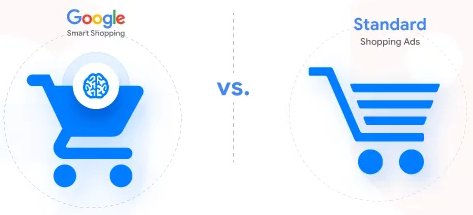
Brilliant Campaigns are designed for simplicity. You can launch one in minutes with little training. Standard Google Ads, on the other hand, comes with a steeper learning curve. To effectively manage your online advertising campaigns, you must understand bidding strategies, keyword match types, ad extensions, and audience targeting. For business owners with no PPC background, this can feel overwhelming.
2. Level of Control
In Smart Campaigns, Google decides almost everything: keywords, placements, and bids. While this saves time, it limits your ability to fine-tune performance. Standard campaigns give advertisers complete control. You can handpick keywords, set negative keywords, adjust bids by device, and even schedule ads for specific hours.
3. Targeting Options
Brilliant Campaigns rely on automation and limited location targeting. Standard campaigns allow you to delve deeper into demographics, remarketing lists, custom audiences, and layered targeting strategies. This means if you want to reach a particular customer segment, standard campaigns are the way to go.
4. Reporting & Data Transparency
5. Suitability
Brilliant Campaigns are ideal for small businesses testing online ads or those seeking “good enough” results without delving into in-depth optimization. Standard campaigns are suitable for companies seeking to scale, optimize every detail, and achieve long-term advertising success.
In short, Smart Campaigns are like renting a car with an automatic transmission; you get from A to B without worrying about gears. Standard Google Ads is like driving a manual sports car; you’re in complete control, but it takes skill to drive well.
FAQs About Google Ads Smart Campaigns
Yes, especially for those with limited time or advertising experience. They offer a low-barrier approach to getting started with online ads.
2. How much do Smart Campaigns cost?
Budgets can start as low as $ 5 per day. However, effectiveness depends on your industry. A local pizza shop might see results with $200/month, while a law firm may need thousands.
3. Can I use my own keywords in Smart Campaigns?
No. Google chooses keywords based on your business type. If keyword control is essential, consider upgrading to standard campaigns.
4. Do Smart Campaigns guarantee results?
No ad platform guarantees results. While Smart Campaigns are optimized for conversions, factors such as competition and budget significantly influence outcomes.
5. When should I switch from Smart Campaigns to standard campaigns?
Final Thoughts
Google Ads Smart Campaigns lower the barrier to entry for small businesses that want to advertise online. They simplify the process, save time, and focus on achieving business goals, such as making calls or scheduling visits.
However, they come with limitations, reduced control, limited reporting, and potential inefficiencies. For beginners, they’re a great starting point. For businesses ready to scale, standard Google Ads or agency support offers better control and growth potential.
Work with Excell

👉 Ready to take your Google Ads to the next level? Contact us today and Book your free discovery call to get done for your services.
Contact us:
6420 Richmond Ave., Ste 470
Houston, TX, USA
Phone: +1 832-850-4292
Email: info@excellofficial.com