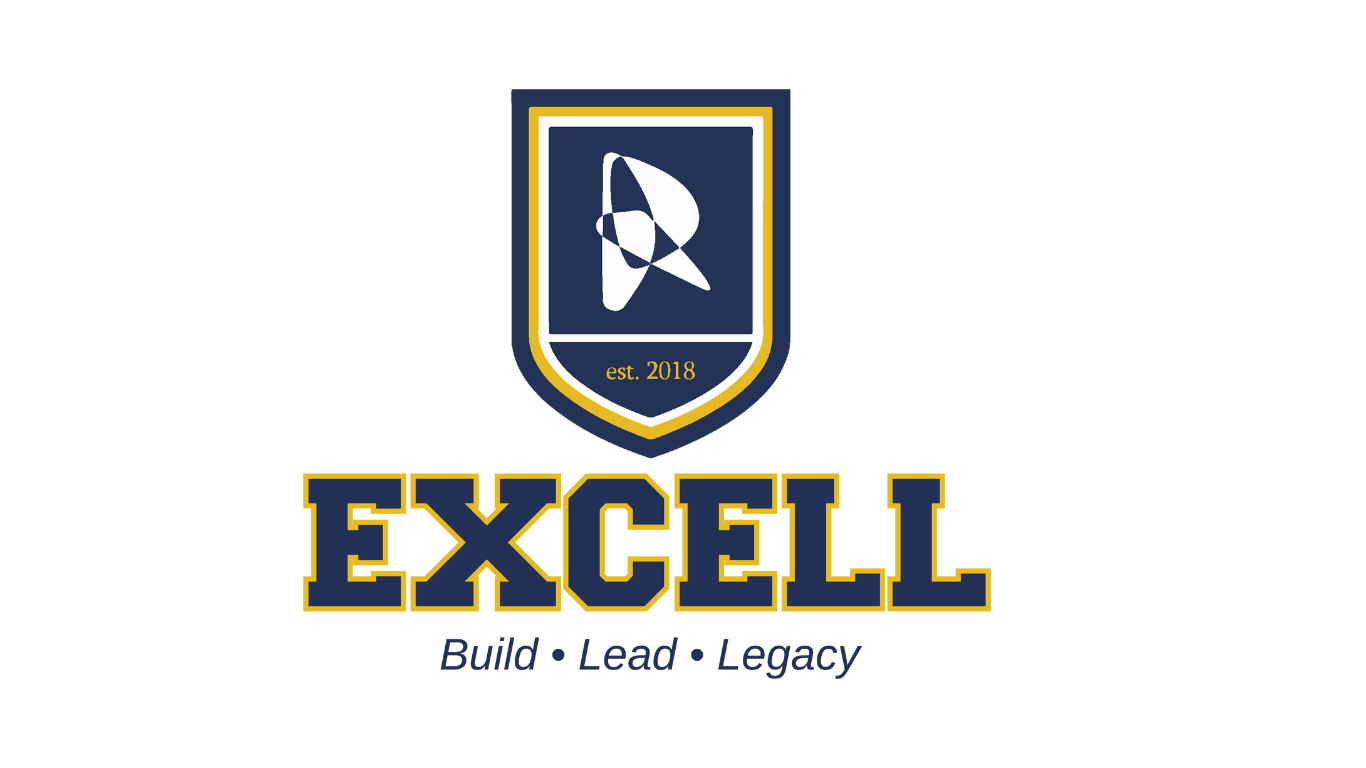When it comes to digital marketing, the difference between thriving campaigns and wasted ad dollars lies in data. The most successful marketers know that every click, bounce, and conversion tells a story. And if you’re not tracking those stories, you’re operating in the dark. That’s where Google Analytics metrics come in.
Google Analytics (GA) is the industry-standard tool for measuring website performance, customer behavior, and campaign effectiveness. But here’s the truth: the tool itself isn’t valuable unless you know which metrics to monitor and how to interpret them.
In this comprehensive guide, we’ll explore the Google Analytics metrics every digital marketer should monitor, answer the most common questions, highlight mistakes to avoid, and show you how to take actionable steps to boost your marketing ROI.
Table of Contents:
- Introduction: Why Google Analytics Metrics Matter
- The Fundamentals of Google Analytics Metrics
- Core Google Analytics Metrics Digital Marketers Must Track
- Top 5 Questions About Google Analytics Metrics (with Answers)
- Advanced Insights: Going Beyond the Basics
- Case Studies: Real-World Use of Google Analytics Metrics
- Common Mistakes to Avoid When Using Google Analytics
- Action Plan: Making Metrics Work for Your Marketing Goals
- Final Thoughts and Call to Action
Introduction: Why Google Analytics Metrics Matter
Imagine spending thousands on ads, creating endless social media posts, and optimizing your website only to have no idea if it’s working. Without Google Analytics metrics, this is the reality many businesses face.
Metrics turn assumptions into facts. They show you which campaigns bring in traffic, which pages push users away, and which strategies lead to actual revenue. For digital marketers, ignoring these numbers means flying blind in a highly competitive environment.
The good news? By tracking the right metrics, you can:
- Identify your most profitable marketing channels.
- Improve website content and user experience.
- Reduce wasted ad spend.
- Increase conversions and ROI.
The Fundamentals of Google Analytics Metrics
Before we dive into the specific Google Analytics metrics that marketers should monitor, it’s essential first to understand the foundation of what these terms mean. Many beginners jump straight into the dashboard, see hundreds of numbers and graphs, and get overwhelmed. By grasping the basic metrics and dimensions, you’ll have a much clearer perspective for interpreting the data.
What Are Metrics?
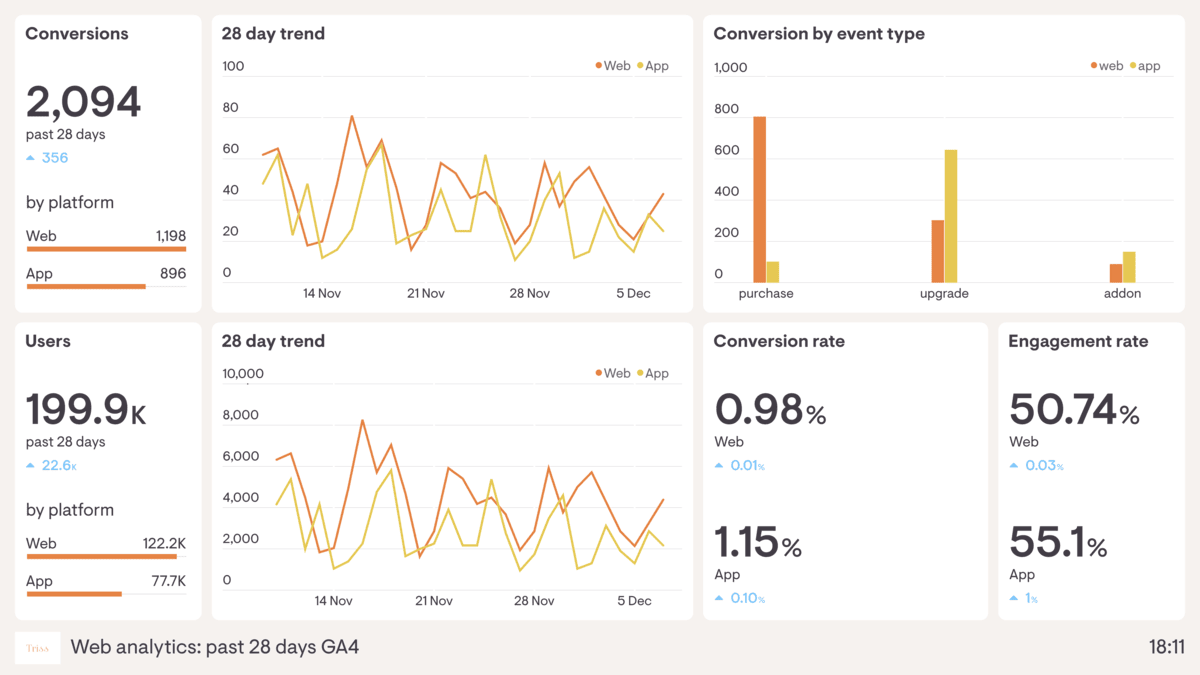
Examples of metrics include:
- Sessions – How many total visits occurred on your site?
- Users – How many unique individuals visited?
- Pageviews – Total number of pages viewed.
- Bounce Rate – Percentage of visitors who leave after only viewing one page.
- Average Session Duration – Average time visitors spend on your site.
Metrics are always quantitative. They give you the “how many,” “how long,” or “what percentage.”
👉 For instance: If Google Analytics says “Bounce Rate = 65%”, that’s a metric, a raw number measuring the percentage of people who exited without interacting further.
What Are Dimensions?
While metrics give you the number, dimensions provide the context behind those numbers. Dimensions are attributes or categories you can use to break down metrics.
Examples of dimensions include:
- Traffic Source (Organic, Social, Referral, Direct, Paid Ads)
- Location (Country, City, Region)
- Device Type (Desktop, Mobile, Tablet)
- Browser (Chrome, Safari, Firefox)
- Landing Page (The first page a user visits)
So, if metrics tell you what happened, dimensions tell you who, where, or how it happened.
👉 Example: “Bounce Rate = 65% (Metric).” Broken down by dimension:
- From mobile = 80% bounce rate.
- From desktop = 40% bounce rate.
Now you know the issue isn’t overall content, it’s that mobile users are leaving more quickly, which likely points to slow load speeds or poor mobile optimization.
Why Metrics and Dimensions Work Best Together
Here’s a way to think about it:
- Metric = Number.
- Dimension = Label or Category.
When combined, they create a story.
For example:
- Metric only: “Average session duration = 2 minutes.”
- Metric + Dimension: “Mobile users average 1 minute, desktop users average 4 minutes.”
This added context transforms raw data into actionable insight. It shows you that mobile visitors are disengaged, while desktop users find your site valuable. The action? Fix your mobile experience to boost engagement.
Core Google Analytics Metrics Digital Marketers Must Track
Why it matters: Traffic sources show where your visitors come from. These channels include:
- Organic Search: Users from search engines like Google.
- Direct: People typing your URL directly.
- Referral: Visitors from external sites.
- Social: Users from platforms like Facebook or Instagram.
- Paid Search: Traffic from ads (Google Ads, PPC).
How to use it: If organic traffic is growing, your SEO strategy is working. If referral traffic is weak, consider partnerships and guest blogging.
2. Bounce Rate
Definition: Percentage of visitors who leave after viewing only one page.
Why it matters: A high bounce rate suggests poor user experience or irrelevant content. But context matters. For example, a blog post may naturally have higher bounce rates if users get the answer they need and leave.
Tips to reduce bounce rate:
- Improve content readability.
- Add videos or interactive content.
- Use strong CTAs to guide visitors deeper.
3. Average Session Duration
Why it matters: This tells you how long people spend on your site. Short sessions may mean users aren’t engaged.
Example: If the session duration is under 1 minute, visitors likely don’t find value. If it’s 4+ minutes, your content is engaging.
4. Pages Per Session
Definition: The average number of pages a user views per session.
Why it matters: High pages per session = engaging navigation and content. Low = poor site structure.
5. Conversion Rate
Why it matters: This metric measures how many visitors complete desired actions, such as purchases, signups, downloads, or leads.
Pro tip: Segment conversion rates by traffic source. Social traffic converts poorly compared to organic or referral traffic.
6. Exit Pages
Definition: Pages where users most often leave.
Why it matters: High exits on key sales pages could mean your checkout process is broken or confusing.
7. Goal Completions
Why it matters: Aligning goals with analytics with business objectives.
Top 5 Questions About Google Analytics Metrics (with Answers)
Answer: The essentials include traffic sources, bounce rate, session duration, pages per session, conversion rates, and goal completions. These tell you how people find you, engage with your site, and convert.
Q2: How can Google Analytics metrics improve SEO?
Answer: Metrics like organic traffic, keyword performance, and bounce rates reveal which content works. For example, if blog posts rank but have high bounce rates, you may need to optimize content depth and structure.
Q3: What does a high bounce rate mean?
Answer: It often indicates poor relevance, slow page speed, or weak design. However, it may not always be bad; for example, a single-page landing site may naturally have high bounce rates.
Q4: Which Google Analytics metrics track ad performance best?
Answer: Acquisition reports, cost per conversion, goal completions, and assisted conversions show ROI from ads.
Q5: How often should metrics be reviewed?
Advanced Insights: Going Beyond the Basics

- Behavior Flow: Visualizes how users move through your site.
- Site Speed: Shows how load times affect engagement.
- Event Tracking: Tracks clicks, downloads, and video views.
- Attribution Modeling: Reveals which channels contribute most to conversions.
- Cohort Analysis: Analyzes retention and engagement over time.
Case Studies: Real-World Use of Google Analytics Metrics
A clothing retailer noticed a 75% bounce rate on product pages. Using GA, they discovered pages loaded slowly on mobile. After optimizing images and adding faster hosting, bounce rates dropped to 40%, increasing sales by 20%.
Case Study 2: Improving Conversion Tracking for a SaaS Company
A SaaS business set up detailed goal completions for trial signups. They found that referral traffic from LinkedIn had a 3x higher conversion rate than Facebook. They shifted ad spend and doubled trial signups.
Case Study 3: Content Engagement for a Blog
Common Mistakes to Avoid When Using Google Analytics
Google Analytics is one of the most powerful tools in a digital marketer’s arsenal. But like any tool, its effectiveness depends on how you use it. Many marketers fall into common traps that can lead to misinterpreted data, wasted effort, and poor decisions. Let’s take a deeper look at these mistakes and how to avoid them.
1. Not Setting Up Goals
The mistake: Many businesses install Google Analytics but never set up goals. Without goals, you’re tracking traffic but not conversions, which is like knowing how many people enter your store without knowing how many buy something.
Why it’s a problem:
- Goals define success. Whether it’s a purchase, newsletter signup, or contact form submission, goals turn raw traffic into measurable business outcomes.
- Without them, you might think a campaign is performing well just because it drives traffic when in reality, none of that traffic is converting.
- A law firm runs paid ads that generate 1,000 visits in a week. Without goals, they can’t see how many of those visitors actually scheduled consultations. They may assume the ads are working when they’re not.
- Always define at least 3–5 key goals for your website: purchases, form fills, downloads, newsletter signups, or calls.
- Use funnels to see where users drop off in the conversion process.
2. Over-Relying on Vanity Metrics
The mistake: Many marketers love reporting significant numbers of pageviews, likes, or total sessions because they look impressive. But these are often vanity metrics, which don’t tell you if you’re actually making money or growing your business.
Why it’s a problem:
- Pageviews don’t equal profit. You could have 10,000 pageviews but zero sales.
- Vanity metrics can give a false sense of success and distract from the numbers that truly matter, like conversion rate or customer lifetime value.
- A blog gets 50,000 monthly visits but no email signups or product sales. While the traffic looks excellent, the business impact is minimal.
- Focus on actionable metrics: bounce rate, conversion rate, cost per acquisition, and ROI.
- Report metrics in context: instead of “50,000 pageviews,” say “50,000 pageviews that led to 2,000 signups (4% conversion rate).”
3. Failing to Filter Internal Traffic
The mistake: Not excluding your own employees, contractors, or team members from your website analytics. Internal visits can inflate numbers and make your site look healthier than it really is.
Why it’s a problem:
- Internal traffic skews bounce rates, pageviews, and time-on-site.
- This can mislead decision-makers into thinking campaigns are performing better than they are.
- A marketing agency has 20 employees who constantly check client websites. If those visits aren’t filtered out, analytics might show a 20% increase in traffic that has nothing to do with real customers.
- Use IP filters in Google Analytics to exclude office IP addresses.
- If your team works remotely, consider tagging their sessions with custom UTM parameters or using Google Tag Manager rules.
4. Ignoring Mobile vs. Desktop Differences
The mistake: Treating all traffic as the same, regardless of device. In today’s world, mobile users often behave very differently from desktop users.
Why it’s a problem:
- Mobile users may spend less time per session due to smaller screens or slower load speeds.
- If your site isn’t mobile-friendly, you may lose conversions without realizing why.
- An e-commerce site finds that desktop users convert at 5%, while mobile users convert at only 1%. Without checking device breakdowns, the company might assume overall conversion rates are low, missing the fact that mobile optimization is the real issue.
- Always segment reports by device type.
- Use Google’s Mobile Usability Report to check for design issues.
- Prioritize responsive design and fast loading times for mobile.
5. Not Customizing Reports
The mistake: Relying only on the default Google Analytics dashboards. These pre-set views are helpful but rarely match your business goals.
Why it’s a problem:
- Generic dashboards can make you focus on irrelevant data.
- Without custom views, you spend more time hunting for the numbers that matter most.
- A B2B company cares about lead form completions, but the default dashboard highlights pageviews and session durations instead. They waste time looking at the wrong data.
- Create custom dashboards tailored to your goals, like sales, leads, or customer engagement.
- Use custom alerts to get notified when metrics spike or drop unexpectedly.
- Leverage segments (e.g., new vs. returning users, paid vs. organic traffic) for deeper insights.